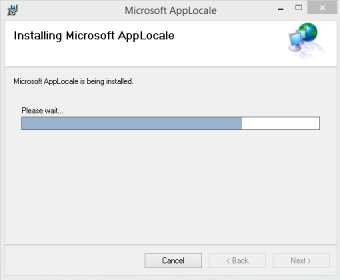
Bypass system language restrictions or specific system configuration parameters without accessing system settings such as the main language or time and date by running legacy applications or native non-Unicode programs in different languages via the utility simulating a corresponding system locale for code-page to/from Unicode conversions.
If you are running any localized language version of Microsoft windows bundled with the UNICODE support and doesn't support code-page based encoding. Then small tool will enable you to launch these programs in their correct code-page encoding without the need for changing the code-page of the whole system and restarting.
Microsoft AppLocale is perfect for you if you have Windows XP or Windows 2003 Server in any localized language version and wants to run any legacy software that requires the support for code-page based encoding providing that you already have the language support files for the program's code-page already installed and that you have Administrative privileges on the system or else it will not work as expected and will return an error.
The installation process is very easy to be done just download the program and double click on "apploc.msi" to start the setup process that will show the on screen options. Once installed open it (by going to Start menu > All Programs > Microsoft AppLocale > AppLocale ) then Click next and Choose the program that you want to launch is a special language with code-page support (put Arguments if necessary) then click Next . Now choose the language for that code-page and then click on Next . Now just click Finish and your application should launch with the correct code-page .
Comments (5)
Thanks